BlueStacks Download:- Many of us have grown addicted to many Android games and other applications. Now some of these Android applications and Android games like Pokemon Go are not available for windows PC. With BlueStacks Download Free lets you get Android Games and Android App on Your Laptop free.
So if you have any Android game that you love but you also want it on your personal computer, then BlueStacks Android emulator is a one stop help for you. So to enjoy all those Android apps and Android games on your computer, you need to Download BlueStacks App player free.
What is This BlueStacks About And Why Should I Download BlueStacks?
BlueStacks App player or BlueStack Android Emulator is an application that lets you run or install Android applications on your Windows and Macintosh Computers free. So BlueStacks is an Android emulator for computers letting you launch your favorite android Apps on your computer.
If you love games then you also love Bluestacks app player. Bluestacks player app player has over 140 Million users. BluesStacks player is the largest mobile gaming platform on PC in the world. Play and Stream Vainglory, Castle Clash , Pokemon Go, + more with BlueStacks.
Is BlueStacks Download Safe?
When we hear BlueStacks, the next thing that so many of us ask is the question of safety. Whether its is one App that will put computer at Risk. Well BlueStacks is a completely Free and Legal App.
The BlueStacks App Player is produced by Bluestacks is an American technology company. Bluestacks was founded in 2009 by Jay Vaishnav, Suman Saraf and Rosen Sharma, former CTO at McAfee and a board member of Cloud.com.
So you can now agree with me that Bluestacks is secure for you. No more doubts about Bluestacks Download, then lets get to business.
How to Download Bluestacks Android Emulator For Windows and Mac
BlueStacks Download is free of charge. So you do not have to pay any money at all to download BlueStacks. All you need is an active internet data plan or WiFi on your computer. To Download BlueStacks, follow the Steps outlined below:
- Launch your Computer Browser.
- Go the Bluestacks official website www.bluestacks.com.

- At the top right corner and buttom of the homepage, you will see the blue colored Download button that says “Download BlueStacks“.
- Click on it and download will start in a few seconds.
- When download is completed, double click on the exce. file to install BlueStacks. This will last for a few minutes.
- Follow the instructions on the screen by clicking from one to three as displayed below. When you complete the installation of Bluestacks, the app will create a shortcut on your screen.

Congratulations, you just downloaded Bluestacks android emulator for free. Now your computer can function like and Android phone or Android Tablet.
How To Use BlueStacks
Now that we are done with Bluestacks download, it is time to know how to use bluestacks. It is very easy to install any android app on your PC using BlueStacks Offline Installer for PC.
- First go to BlueStacks by clicking on the shortcut on your home screen
- Now search for any free Android app and install it on your PC for free.
- It shows you both Top Apps and Other Apps which are by default supported by BlueStacks.
- Each time you want to use the app just open it using BlueStacks and you will use it free with no problems. Eg to play Pokemon Go, Just click on PokeMon Go and open with BlueStacks and you are free to Catch your PokeMon.
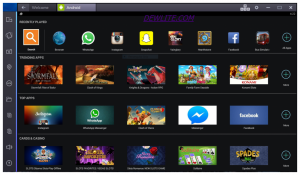
PLEASE NOTE: You can only install free Android apps on Your computer using Bluestacks. Paid Android app cannot be installed using Bluestack.
Hope You found the information helpful. Do not enjoy it alone. share the article with your friends. Always come to DEWLIT.COM for more. Do not forget to like our Facebook page Dewlite.com
For More Info., questions or Complaints about BlueStacks Download, how to Download bluestacks or how to use Bluestacks, leave a comment below.