Delete Facebook Account Permanently – Are You tired of Facebook? Do you think that enough is enough for Mark Zuckerberg and his crew? We are here to help you out on how to delete Facebook account permanently.
You May also like: Delete WeChat Account Permanently: See How To Do It.
Facebook remains the most Popular social network in the whole world with well over one billion active Facebook users worldwide. It is one social network that everyone wants to be part of. Whether it is a personal, group, corporate organizations or business, Facebook is the place for you.
I wonder what would make one want to delete Facebook account personally but for those who have made that choice, you need to follow the few steps on how to delete Facebook account below.
PLEASE NOTE: After your Facebook account has been deleted it won’t be possible to reactivate your account or retrieve anything you’ve shared on your profile. So only delete your account if don’t think you’ll use Facebook again.
How to Delete Facebook Account Permanently
It is important to know that you can save your Facebook data on your device before permanently deleting your Facebook account. This will include all your photos, videos and Facebook status updates. To do this follow the steps we have outlined below:
- Login to your Facebook account
- Click the downward arrow at the top right of any Facebook page
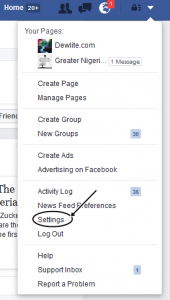
- From the drop down menu, choose “Settings”
- Click on the link at the bottom of the main menu that says “Download a copy of your Facebook data”.
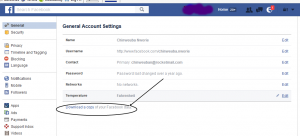
That is that about backing backing up or downloading your Facebook data.
Now over to how you can Delete Facebook account proper
To permanently delete Facebook account there are two simple methods that you can follow;
How to delete Facebook account Method one: Just go to https://www.facebook.com/help/delete_account and follow the instructions to delete your Facebook account permanently.
How to delete Facebook account Method two:
- Log in to Facebook
- Click the downward arrow at the top right of any Facebook page
- From the Drop down menu click on “Help”
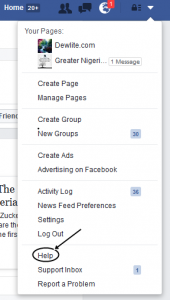
- In the next page, type delete my account on the search menu
- Choose the option that says, “How do i permanently Delete my account?”
-
Now scroll down till you see the “Let us know” link. Click on it.
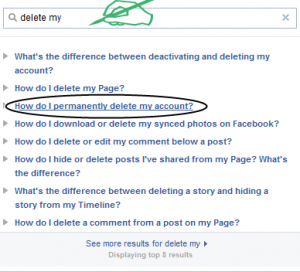
-
In the next page, click on the delete my account. Put in your password, submit captcha code provided and hit OK.
Congratulations if you wanted to delete your Facebook account and you followed the steps outlined above.
What Happens After I Have Deleted My Facebook Account?
Now according to official Facebook, the following happens after you delete Facebook account:
- Facebook will delay deletion a few days after it’s requested. If you log in to your Facebook account during this time, deletion is canceled. This period is usually two weeks as the case may be.
- You cannot regain access to your account once it’s deleted.
- It may take up to 90 days to delete data stored in backup systems. Your info isn’t accessible to anyone on Facebook during this period.
- Some things aren’t stored in your Facebook account. For example, a friend may have messages from you after deletion.
- Copies of some material (ex: log records) may remain in Facebook database but are disassociated from personal identifiers.
If you have any complaints on how to delete Facebook account or you are finding it difficult to delete your Facebook account, please we are here to help you out.
Thanks for dropping bye and don’t forget to like our Facebook page.