Google photos App is a free photo and video storage and sharing service by Google. Google photos app allows free unlimited backup of high definition videos and photos for smartphones and the web. The photos that are backed up by users are accessible to them through any device connected to the internet. The Google photos back up is for life so you wont miss any of your great moments for want of space on your device. This article is going to guide you on Google Photos App Download For Android, iOS And PC.
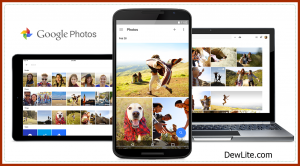
Google photos service was launched in May 2015 with the core features coming from Google+, the company’s social network. Though launched just a little over a year ago, it has attracted over 250 million users. With this Photos service, Google has come up as the best when it comes to free video and photos storage. It is so good that Google had to even abandon their Picassa to focus only on Google photos app.
After Google+ failed to compete favourably with Facebook and other social media, it was observed that Google+ offered a photo storage and organization tools that surpassed Facebook’s. This was the brain behind Google photos.The company separated this photo storage and organization tools from Google+ to form Google Photos.
This google photos App is therefore a standalone successor of google social media app, Google+. If you want to see some the wonderful features of Google Photos Backup app, read our article on that. For now, however we will go to the Google Photos App Download For Android, iOS And PC.
To enjoy the wonderful Google photos, you need to create a Google account or Gmail. If you don’t have one already, you can check our article on how to Create Google account or Create a Gmail address.
Google Photos App Download For Android, iOS And PC
As you already know, Google photos Storage app is now available in the app store as a separate app. Google Photos App Download For Android, iOS And PC is free and simple. Just follow the steps outlined below.
Google Photos App Download For Android
To download Google Photos App for android:
- Launch your Google Play Store.
- Go to search bar and type in Google photos.
- Click on the Google Photos Android app and install.
Google Photos App Download For iOS
To get the Google photos app for iPhone and iPad:
- Launch your apple app store or iTunes.
- Go to search and type in Google photos.
- Click on the Google Photos app and save appropriately.
Google Photos App Download For Windows and MacBook
To Download Google photos app for windows and MacBook, Click here and Save.
You can also download for all your devices by going to www.photos.google.com.
For more information, complaints and inquiries on the Google Potos storage app or Google Photos backup, please leave a comment below. If you encounter any problems while trying to download, let us know.