Wechat Password Recovery: It really hurts when we forget the password we used in our Wechat registration. It makes it impossible to stay connected with our friends and catch our fun as usual. You do not need to worry any more as we will guide you on how to recover your Wechat password here.
Whether you changed your smartphone or someone change the account and you cannot remember your password again all that matters to us is to get you connected to your wechat account. So this guide on how to do Wechat Password Recovery or reset Wechat password is important for you.
Wechat Password Recovery | How To Reset Wechat Password
Wechat Password Recovery or Wechat Password Reset can be done in three ways. You can reset your Wechat Password with your mobile number. You can also recover your Wechat Password using your email address or with QQ ID. Follow the steps outlined below to reset your Wechat password.
How To Reset Wechat Password With Phone Number
This option is for those who did their registration with phone number. It means that your Wechat ID is also linked to your phone number. Most of us registered Wechat account with phone numbers anyway. Follow the following steps to recover Wechat password with phone:
- Go to Wechat login Page and Click on Forgot password.
- Click on reset password via phone.

- Select your country or region and enter your phone number and click on next.
- An SMS will be sent to your number containing your Wechat Password reset code. When you get it click on I have received the verification Code. If you did not get the message after some time say quarter of an hour, then click on get verification code again to start afresh.
- Enter a new password and the verification code and click ok.
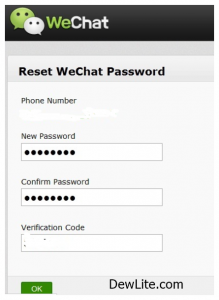
If you just followed the above steps, congratulations because you just completed your Wechat password recovery. Now go to your Wechat app and Login Wechat Successfully.
Wechat Password Recovery Via Email
If you did you Wechat Registration using your Email address, then follow the simple steps below to reset Wechat password:
- Go to Wechat login page and click on forgot password.
- Click on recover password via Email.
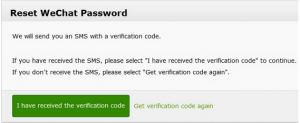
- Enter your Email Address and click next.
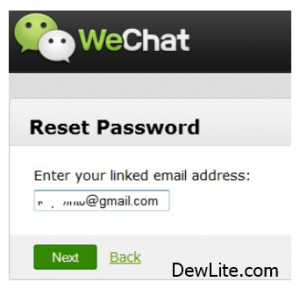
- You will get an Email containing your Wechat Password recovery code. Go to your mail box and get the code. If you got the code, click on I have received the verification Code. If you did not get the mail after some time, then click on get verification code again to start again.
- In the next step, enter your new password and and verification code and click ok.
Congratulations, your just completed your Wechat Password reset process. Go to the Wechat app and login with your new password and Wechat ID.
Reset Wechat Password With QQ ID
If your Wechat account has a QQ ID linked to it, it is the easiest method. Just login Wechat with QQ ID website and complete your password recovery.
If you still can’t retrieve your password, tap Request password retrieval on the bottom of the page and follow the instructions. You can also contact Wechat by clicking here.
For more on how to recover Wechat password or Wechat Password Recovery, leave a comment below and we will contact you. Visit Dewlite.com always for more.